Các khóa học / Khóa Oracle Database 19c Backup and Recovery
Các khóa học / Khóa Oracle Database 19c Backup and Recovery





Chào mừng bạn đến với khóa học Oracle Database 19c Backup and Recovery!
Trong môi trường công nghệ thông tin ngày nay, việc sao lưu và phục hồi dữ liệu là một phần quan trọng của công việc của một DBA. Khóa học này được thiết kế nhằm giúp bạn hiểu sâu hơn về công việc quan trọng này, bao gồm các khái niệm và kiến trúc hỗ trợ sao lưu và phục hồi theo các cách triển khai và tình huống khác nhau.
Chúng tôi cam kết cung cấp những kiến thức cần thiết để bạn có thể sử dụng giao diện dòng lệnh của Recovery Manager (RMAN) một cách thành thạo, từ các tình huống sao lưu, lỗi, khôi phục đến sao chép dữ liệu. Với những kỹ năng này, bạn sẽ trở thành một DBA có khả năng đảm bảo an toàn và ổn định cho hệ thống cơ sở dữ liệu Oracle của tổ chức mình.
Hãy đăng ký ngay để bắt đầu học và nâng cao kỹ năng của bạn trong lĩnh vực Backup and Recovery của Oracle Database 19c!
Mục tiêu khóa học:
Đối tượng tham gia khóa học:
Để hoàn thành thành công khóa học bạn nên:
Session 1: Backup and Recovery considerations
Session 2: Oracle recovery structures and processes
Session 3: Flashback
Session 4: Recovery manager overview
Session 5: Creat and configure a recovery catalog
Session 6: Backup with Rman
Session 7: Advanced backup techniques
Session 8: Maintain a recovery catalog
Session 9: Encrypted Rman backups
Session 10: Database failure diagnostics
Session 11: Overview of restore and recovery
Session 12: Basic restore and recover with Rman
Session 13: Advanced restore and recover with Rman
Session 14: Tablespace point in time recovery (TSPITR)
Session 15: Transport data
Session 16: Create a duplicate database with Rman
Session 17: Monitor, tune and troubleshoot backup and recovery
Bạn vui lòng liên hệ với Tư vấn viên qua mục Chat trên website để được tư vấn chi tiết giá khóa học của chúng tôi!













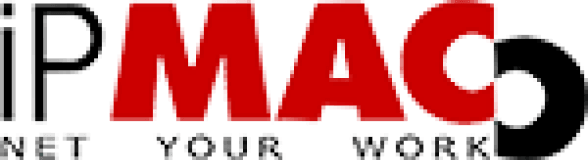

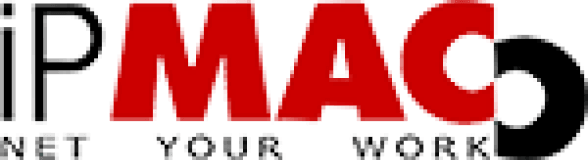

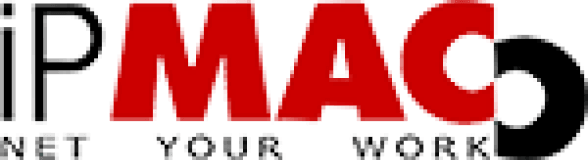

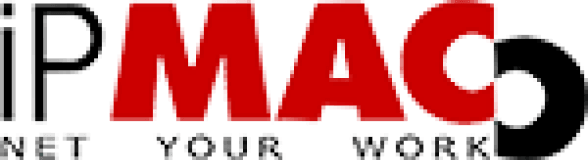

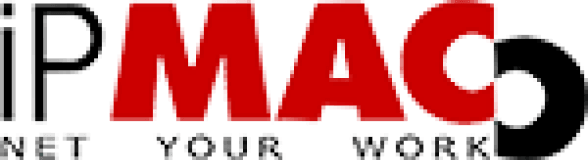

(024) 3771 0668